Hi,
In This post, I came forward with a solution for WI-FI connectivity issues on Samsung galaxy SII, where the WI-FI switching is taking too long time to turn on.
I have faced the same problem and been to number of forums; XDA First off and blogs and tried several, though it didn’t worked for me, the motivation lead me to find an alternative way, which will surely work.
First Try, Going to Flight Mode and then Coming Back To Normal Mode, this works major times, If not happy with this process, go ahead with this process… flashing kernel. because the problem is with the drivers that are not properly coordinating with the System Boards. So let’s workaround that way
I have reflashed my Kernel with New latest Siyah Kernel 3.5.2. I am writing this in context of galaxy SII – I9100 Users only and Must be rooted your phone. If you don’t know rooting, you probably can’t try this to fix your issue.
Try flashing your kernel from your CWM manager within your phone or from ODIN tool Either from computer or from your phone having ODIN installed. I recommend CWM, as the flashing process is smooth and goes good. Download the below mentioned files and place the extracted zImage file in your phone and flash em…
Download the Below Files, Any One, as per your procedure requirements
DOWNLOAD ZIP (for CWM Recovery) – This is for CWM process.
Download this and extract the files from ZIP folder and copy the zImage file in your sdcard location and open the CWM and flash the Kernel, Not the ROM. Be careful, to flash the kernel with this zImage only, If other images are there in the same directory move them, or move this file to new folder, where you can easily recognize the image file location.
From this, you can see, the flash kernel option is available. However since, this is CF-ROOTED and CWM is managed through CF-KERNEL, the flashing of ROM option has been disabled, once the siyah kernel has been flashed for kernel. I respect the Chain Fire however, until new stable WI-FI working kernel is released, I am sticking with Siyah Kernel, as I can use the Dual ROMs now…
Okay. So concisely, Flash your kernel with this latest stable Working Siyah Kernel, You can be on Whatever ROM version, Flash this and See the issues fixed.
For queries or if clarifications is needed with this writing, revert back to me, I am happy to furnish the details.
If not fixed, or facing problems, mention the problems here, and I will be working at my best to fix them for you.


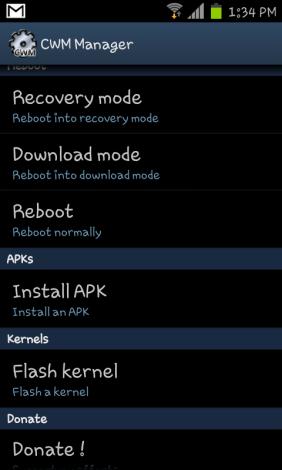


images
LikeLike
Images what? Suresh.
LikeLike
I’m using galaxy s2 i9100
My android version is 4.1.2
I have this issue I’m so must tired to this
I tried this already but nothing happen please hello me out of this p
Please
Please
please
LikeLike
Tried kernels? Switched to New Rom? It all syncs between kernel+ROM
So, until a right combination was deployed, the issue resurfaces.
I was able to fix this when I used Dorimanx kernel & jelly bam ROM.
LikeLike
Can I flash this on cm11 kk4.4.4 ROM … I am using galaxy s2 i9100
LikeLike
You can flash 9100 kernel on any ROM, it’s better to flash the latest kernel, get it from gokhanmoral site… Check between 9100 and 9100g models…
LikeLike
hlw chaladi,
i have also facing same wifi problem and also bluetooth.whenever i turn on wifi and bluetooth its say turning on but its freezes…there is no any problem like switching off phone automatically after turning on wifi/bluetooth…plzz help me outfrom this problem…my phone version is ics 4.0.3…help me..
LikeLike
Hi samunya,
Are you on custom Rom; like developer Android installed or factory Android version only?
And is it rooted?
LikeLike
I have an issue with my S2 wifi since two weeks…when I turn on the wifi toggle, it becomes light green and freezes. It never turns on and goes to grey again. If i try to activate my mobile hotspot, same happens with that. I have tried all custom roms, flashing kernels and everything. I even went back to ICS stock and then to JB stock but nothing has solved the problem yet. Any help would be highly appreciated…I guess it is a hardware issue. I have been using S2 fr nearly 2 years and never had this problem before.
LikeLike
Hi dude,
Yes, as u guessed the chip meant for WiFi functioning may have been corrupted or became buggy. Only left over option is to service it.
Sorry for nt being able to help u out…
LikeLike
Wanted to know, I have a constant “Obtaining IP Address…” thing going on and it never obtains an IP, how can i fix it, flash with Siyah kernel?
LikeLike
Hi thats cos ur router chipset is of either too old or too new to ur phone. One fix is to disable security or change Security option from wpa2 to wep (a slight security compromise). If Thts not working too, then use static IP that’s outside DHCP pool, if that’s not working too . Use WiFix app from store and it shld help.
Cheers!
LikeLike
My S2 overheats and my 3500 mAh battery last about 6 hrs. I have just turned off the Wi Fi and the phone is working well with hardly any battery use. When the wifi is turned on the whole system slows down and is very unresponsive and slow.
The phone is not rooted yet but i am willing to learn.
LikeLike
Hi Ian,
When the WiFi heating issues has been started? If there ever since purchase… Then it can be hardware problem that has nothing to do with the rooting of your phone…
If you recently encountering it after putting new battery of 3500 then try some other battery to test it out…
If problem is still there, then you can try rooting your phone and changing kernel to see if new WiFi drivers help you solve this problem.
If wanted to root, there are lot of guides out there bettered in xda and In blogs that guides you do it.
Cheers!
LikeLike
Thank You Chaladi, has been heating up for a while even with the old battery. This is my wifes old phone and she had it back a few times to fix but has always had problems. It is always upgraded when a software update comes out. Since turning off the wifi it has used 1% battery in 9 hrs.
I will turn it back on tonight and monitor. If it still gets hot and the other problems continue, i will root and play with different kernels. Thank you for your time.
LikeLike
That’s Strange though. Now Kernel Will help Solve this problem, As I imagine. Try good kernels like Dorimanx or Siyah Kernel that has less Bugs and works best for you. Please remember that Even if it’s Siyah Kernelor Dorimanx or some other, A different version Suits best to your phone that other. So keep trying with the ODIN tool
Cheers!
LikeLike
Um hello. When I tried to connect my SGS2 to my wifii home. It keep showing “AUTHENTICATION ERROR OCCURED” could you please help me? Is it this the solution for my phone?
LikeLike
Nope… Authentication error is different… Try changing your wireless encryption protocol… From AES Tkip to some other like WEP or WPA2 and see if it can help… Or if same persists… Try without pass encryption as well.
Cheers!
LikeLike
i know my problem is different, but it’s worth a try. my Samsung Galaxy i9100 (S II)’s Wifi button is kind of not working. I’m certain there’s no setting changed, it just stopped working. I couldn’t open the WiFi. Help? The WiFi button is kinda darker than the other (bluetooth, GPS, etc) buttons in the notification center.
LikeLike
Hi, even sometimes we can relate this behaviour to the kernel bug or ROM bug. Or maybe hardware failure sometimes. So what we can do from our side as basic first steps to act is to have new kernel installed or ROM change to the phone.
Tell me if you are happy with the kernel or ROM change.
Cheers!
LikeLike
OMG after 1 day again i have this problem :O
its not work again …
i use 4.1.2 after fix wifi and that happen after 1 day work
and now i try 2.3.6 but still not work :O
LikeLike
guys i think its hardware problem
cuz i try 2.3.6 one time and my problem fixed
after that i tr 4.1.2 and work norm 1 day after that i got this problem and some time my wifi go on and some time dont ,,,
i try 2.3.6 after that and not work …
after 2 hour wifi go on and after 4 hour again problem…
i try 4.1.2 again and not work again
and after 1 hour its work
then now i know its hardware 80%
LikeLike
i found this forum i think its solve
http://www.stampede-design.com/blog/2012/07/samsung-galaxy-s2-wifi-issue/
LikeLike
chaladi realy tnx i flashed my phone by 2.3.6 and its worked
i try all just i forgot do this version
its work for me and now im really happy and big tnx to u for your help
best web ever i seen 😀 ♥
LikeLike
Dirtyworm… What kernel exactly did you install? I haven’t been able to fix my problem…
LikeLike
hi hamal,
hav u tried all different kernels like Dorimanx, Siyah, cf, at different stable versions?
if not please try them with little education given for versions.
I believe at somepoint with some kernel or ROM upgradation issue should be solved just like Dirtyworm able to solve his issue on his own.
thanks for your patience.
cheers!
LikeLike
hi hammal
i install this rom and work
http://download.checkrom.com/roms/android/galaxys2/checkrom/XWLA4_CheckromRevo_HD_V6.zip?iframe=true&width=950&height=420
before this rom i try siah 6 but not work
try this and if work tell me
i hope its work for u
LikeLike
you are very welcome dirtyworm!
mny thnx 4 ur valuable appraisals and much good to hear ur problem fixed…
cheers!
LikeLike
tnx dear chaladi
LikeLike
i have this problem
my basae rom when this problem happen is 4.1.2
i flash it and re install
i do wipe cache and wipe factory and not work
i downgrade it to 2.3.5 and not work
i use dorimax … and siyah and still not work
plz some one help me what i do more?
i need wifi
plz answer me 😦
LikeLike
plz some one answer me 😦
LikeLike
Hey there. I’ve got this problem with wi-fi for long long time but I don’t see it getting fixed with whatever firmware or rom I flash.
The problem is that: I open my wifi normaly it connects normaly but when it comes to download data for pages or files it stops and it starts all the time. And all this happens in a loop. Start, stop, start, stop. Should I apply the siyah kernel to jely bean or my problem does not occur by kernel malfanctions
LikeLike
Hi m3ik0p,
The WiFi Drivers are functioned at kernel level with the programmed drivers and options set in Kernel. You can switch between different best kernels, till you find your problem is fixed. Note, you can install different kernels on your ROM, if your ROM supports that kernel. Example, New JB may not accept old Kernels, so little study has to be made and apply different kernel.
Since you are on JB, I would recommend you to make a Nandroid backup of your complete Phone and Install latest Dorimanx kernel that has been sourced from Siyah kernel only.
you can get the Dorimanx kernel from this Link: http://dorimanx.shine.sk/
Note: the above said instructions are for SGS II, aka Galaxy S II, so be careful about your kernel source you take and install on…
If you are a different phone model user other than SGS II, then check google and get the most advanced kernel for your particular ROM and Phone.
Hope this helps, and simply put, kernel manipulations will definitely help you resolve this WiFi problem.
Thanks and cheers 🙂
chaladi
LikeLike
hi every one i have this problem
i try all thing …
Siyah-s2-v6.0b5
Kernel_Siyah-Dorimanx-V8.00
and i flash jelly bean 4.1.2 (my norm ram when my wifi broke)
and flash 2.3.5
flash 4.0.4
but still not work
what i do more ?
plz help me 😦
LikeLike
Hi Dirtyworm,
Oh! after having all these steps followed, the Wifi Issue has to be compromised somehow; like the turning on should function atleast with some different kernel.
in my case, the kernel changes have solved this problem, and in some and major other’s cases the issue has been solved when a different kernel or different ROM is applied to the system.
And for some, the min bytes free manipulation in kernel solved the case, Please see the minimum bytes free size manipulations solution in xda forums or google to check how you can change the min bytes value. As this has already been documented, i donot have to redocument it in my blog again.
thanks, and if that too doesn’t solve your problem, as of now I do not have any other solutions to follow. Allow me sometime in future to look deep into it.
thanks for your patience
cheers!
LikeLike
Hello. I tried flash the zip via recovery but my samsung galaxys2 was left at siyah bootload and then nothing happens.. So when i press the home buttom to see if its turned on, the screen just went blank.
So i just looked for another .tar siyah v.6.0b4 and flash it via odin.
Still facing the wifi problem…. Please help!!!!!
PS: Please explain the recovery process again, didn’t get the zimage explanation.
Thanx
LikeLike
Hi zimage kernel flashing is same as tar file with Odin.
I recommend you install different old siyah kernel versions. Try it, if that too doesn’t work msg again… Will look closer into it.
LikeLike
You mean NOT jelly bean?… What Version do you recommend?
LikeLike
Hi Hamal,
No, I am not telling you to move away from jelly bean. Since I too faced the same issue, I resolved it when different siyah kernel has installed. And that siyah kernel has min_free_bytes increased… So if you cannot find a siyah kernel that will not work for you, then try installing a custom ROM like jellybam or cm10.
Try changing min free bytes to increased value as said in xda forums and Google search results. If that doesn’t help you as well… Then ROM upgrade is only option. However correct kernel installation will solve. Please search and download old siyah versions downwards 5 version.
Still doubtful…? Msg again
LikeLike
Ok. Ill try with v5 siyah. I came from cm10 with the same prob… So. Let u know
Thank you!
LikeLike
What do I need to do with mimfree kbytes? Increase or decrease???
LikeLike
Increase the bytes size…
LikeLike
Hi Chaladi,
I have recently updated my Galaxy S2 with 4.04 ICS from 2.3 Gingerbread via ODIN. I am facing the problem of wifi connectivity. Though my WIFI is connected and signal is showing perfect but internet is not on..and cant access any thing on my cell. Pls. guide me how can i fix. what can be the solution or what is the issue ??
Thanks and awaiting ur positive reply 🙂
LikeLike
Hi Shelly,
Let’s Try resolving your problem first starting with basic things…
Is your WIFI Access Point the Same You used on Ginger Bread OS? The password too? IF yes, Try forgetting the Network from WIFI Settings in your phone and rescan for same Access Point again to Join.
2-> If the above too doesn’t resolve your problem, Try changing the WIFI Security Method: WPA2, or WEP or WPA with TKIP or PSK, from whatever your current settings are.
Maximum The security method usage changing will help resolve the Internet Access Problems.
I highly Recommend you to follow the above 2 Steps to help solve your problem. Even Myself Faced this Internet Access Problem on my Phone and Changed the Security Method which allowed me to access internet in no time.
Try changing the Security Method, Password and If possible SSID; I mean WIFI Name. Hope, you knew how to change all these setting for your WiFi Router from your desktop Or Laptop comfort. If not sure or unknown, No Worries, I am still Happy to help you.
Let’s try above steps, and let me know when Done.
Thanks for visiting my blog…
LikeLike
yup I did wipe dalvik cache and when I turn on wifi it shows turning on and then turns off automatically. Even if I reboot and try the same thing.
LikeLike
Oh, U still having the issue from long since u commented? Sad, But majority of my handled issues are solved with the kernel manipulations and Dalvik cache changes. If happy with the OS upgradation, i better recommend go for Stable Jelly Bean Upgrade. That way better. But it’s again Kernel Depending WIFI issues, Try to use the latest Siyah Kernel always first and see. if problem still persists, I recommend going for new Update! Is your Old Firmware had this issues; The factory Piece Android? Obviously I presume Not, since u may get new phone if factory piece is buggy!
LikeLike
changed the memory bytes too using file explorer still nothing..
LikeLike
OK… then gimme some time to work other ways finding…
LikeLike
No problem mate.. Thanks for trying to help.
LikeLike
Hey! Did u wiped dalvik cache when reinstalling kernel… and wat exactly ur problem is? Taking too long to switch on Wi-Fi? Even just booted afresh? Or can’t turn on?
LikeLike
Yup tried the latest kernel too still nothing
LikeLike
Working..
LikeLike
well tried the kernel and it did not work anything else i can try?
LikeLike
I’m sorry, but did u tried the latest siyah kernel 4.1 rc 1 … the best solution for this issue is only this way… else moderate memory bytes manually… but this is what updated in latest kernel… try siyah kernel latest ver. Surely Will work…
LikeLike
This is just an amazing post. I was trying to fix this issue in my phone and apparently, nothing worked. When I saw your post, I told myself, why not give it a try. And damn! The result is far my imagination. Now my WIFI issue has been resolved. As you said, the CWM process has gone smooth and is very easy to understand. Thanks for this brilliant post and for your help. Cheers!
LikeLike
Hello Christopher, Sounds great that it helped to solve your problem.
LikeLike
hello, i have samsung galaxy s2 GT-I9100. the problem is my wi-fi is trying to get connected but it is not turning on. i also tried siyah kernel but not get any result. please suggest me some idea. iammasum@gmail.com
LikeLike