[Solved] How to Recover Forgotten Gallery Lock (pro) Password
37 Comments:
2 Trackbacks / Pingbacks for this entry:
-
[…] Details: https://chaladi.wordpress.com/2012/10/02/recover-gallerylock-password/ […]
LikeLike
-
[…] Update: Recover Lost Password Directly Without Needing to Moving Locked Files Read This Post Recover Gallery Lock (pro) Password […]
LikeLike


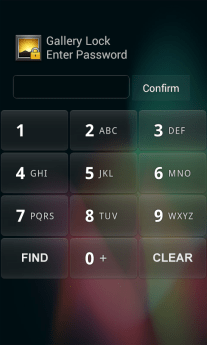
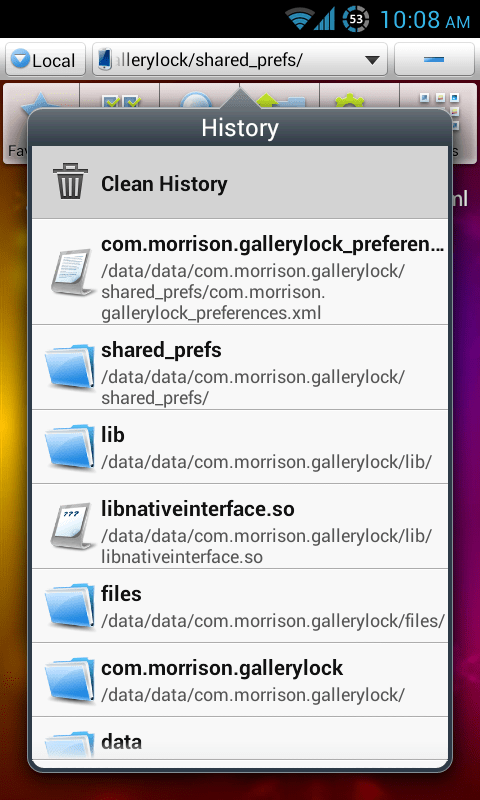



My privacy lock has bin locked
LikeLike
Dear sir, M using Moto G3, I have downloaded “Quicpic Gallery” I have forgot pattern lock in it. Is there any way to unlock that pattern?
LikeLike
Let me check and update you
LikeLike
Thnx for help
LikeLike
I vel son to sory pls passa vato pls
LikeLike
Hi, I forget my es file explorer encrypt/decrypt password, ho I can open it?
LikeLike
There are some apps/sites claiming they can recover the data/pass for you. Try “ESLock File Recovery Lite” in Appstore. Remember the information you’re sharing to Roosters must be thoroughly verified and processed. Do not share sensitive information. Check yourself this app and upon trust build proceed.
LikeLike
i have rebooted my mobile all data was erased nw i want get my galarylock data ? wt is the process?
LikeLike
Ued
LikeLike
Pls I am using lava Alfa l phone. I forgot my gallary plus application lock. Pls help me.
LikeLike
Sir,
I m using ASUS ZenFone5,I unfortunately forgot my gallery password, actually I don’t know how it was locked,so is your tricks work in my model ASUS ZenFone5 to get my password?
LikeLike
Hello Pratheesh, it doesn’t matter what Phone you use; all it relies on the android. Please ensure you are rooted before you go dog for the files I’ve mentioned, because they are systemwide hidden files and visible only when you gain root access.
LikeLike
Iam forget my password of gallery
LikeLike
Is the method I explained not working?
LikeLike
gallery lock changed passeword
LikeLike
I don’t understand ur request.
LikeLike
DEAR SIR AM USING SMART LOCK FREE APP IN MY eperiya m2ton
UNFORTUNATELY AM FORGET THE PASSWORD SO HOW CAN I RESET THE PASSWORD PLS HELP ME
LikeLike
I want this in video
LikeLike
Fgjj
LikeLike
forgut password
LikeLike
hi 22g ma password bhol gaya das do
LikeLike
Can you please help me out with a problem I have with ES file explorer
See the thing is,I have encrypted a few files through es file explorer and it has been a few days since I opened it and hence I forgot the password with which I encrypted
The files are pictures and I don’t have a copy elsewhere,they are nostalgic,family pics
If you do know any kinda way to access them please tell me.I’d be grateful,thanx in advance for any trial
LikeLike
dear sir am using smart lock free app in my gallery Samsung dual 7582 unfortunately am forgot the password so how can i restart the password please help me
LikeLike
Try Uninstall and Reinstall from Play store – I am not sure if this preserves or deletes the data, so please save the files just as I said in my one of the posts for smart lock application here in this blog.
Cheers!
Chaladi
LikeLike
Sir i am using ilockneo in my mobil suddnaly i unstaill ilockneo and my photo have blocked. I want fond my photo
LikeLike
ILock neo hack not found yet… Sorry my friend
LikeLike
DEAR SIR AM USING SMART LOCK FREE APP IN MY GALAXY TAB 3 T 311 UNFORTUNATELY AM FORGET THE PASSWORD SO HOW CAN I RESET THE PASSWORD PLS HELP ME
LikeLike
Let me check on this and get back to you Mr Mahadeva
LikeLike
my xperia m have a problem like this.. i cant uninstall my app. and i dont know where should i find xml location.. please help
LikeLike
This folder is hidden, please ensure you are seeing the hidden folders from settings…
LikeLike
I forgot password
LikeLike
For forgot password cases, there’s A Post too; to retrieve password and security answer too. Look at this Post
https://chaladi.wordpress.com/2012/10/02/recover-gallerylock-password/
Note: Your Phone Must be rooted, to be able to retrieve password from the said location
LikeLike
if the phone is not rooted
LikeLike
Oh! then you cannot read the file to see the Secret Answer. Sorry. But, there’s chance touching this file from command prompt, i believe, if the path is known exactly.
Cheers! and thanks for your visit.
LikeLike
i enabled the stealth mode and now when i dial that code it goes in calling mode instead of opening the application, icon is hide and i also can’t uninstall the app coz the uninstall option is blur now, please help, mail me muneeb.qureshi786@gmail.com
LikeLike
Go to App Store and try open from there.
LikeLike
please help me with my secure gallery pattern
LikeLike