Hey There! Happy news for the HTC One Indian Users; HTC has released the Android Update 4.2.2 in India that was ever since waiting for. Releasing for countries one after another; India got it’s chance for Software update after UK tasted it. So, if you aren’t aware of this Update, go a head and Install.
Here’s some screenshots I took whilst updating my Phone.
So, if thinking about what new features this Update will bring to you? Look at the Screenshot 2: Concisely Zoe Updated; new media format added, new themes added, AE/AF lock feature, Quick settings from status bar, and… See them in real. Give it a try if on Stable Internet speed.
General Problems/Issues Whilst INstallation: Q-> Cannot see Updates listed A-> Please be on a stable Internet Speed. Not 2G, be 3G or 512Mbps speed. Q-> Update failed, cannot extract Package A-> The downloaded Package is corrupt, please re download the package with Phone restarted after error shows up. And please be advised that You are on Strong internet speed to Download a non corrupted File. Since the file weighs about 437 MB, a strong internet speed will help download the file without any Checksums failure. Q->After Update my Phone stuck at Boot. A-> please allow atleast for 20 Minutes for the update process to be completed. If still the phone stucks at boot, Please do a hard reset with the Power buttons. Plug to PC USB cable to make it work for some cases. Q-> Argh! enough, I got all new features. So, Quiet! A-> Great! Cheers!






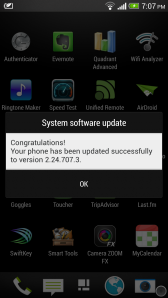


i installed secure gallary apps purpose of lock my personal pic but my locked pic are deleted frome folder .
how can recover my pic?
LikeLike
You can’t find the hidden files from the application?
LikeLike