Hello All, this post deals with fixing the ESXi Host, Host name resolution failing in Test Management Network settings.

If you have the DNS entry created in your AD, and able to ping the ESXi host from a windows machine, but from ESXi box this is failing, then please follow below steps.
To fix this, all you have to do is – Delete the hosts file backup created in ESXi box. This should be done via SSH, where putty tool is installed in a same LAN windows machine. Note: To access SSH from Putty tool of the ESXi box, you must first enable this SSH from ESXi DCUI interface, that is accessible from ESXi interface by pressing the F2 button. Once in there, you have to select Troubleshooting options and then Enable SSH from there. See below Image…
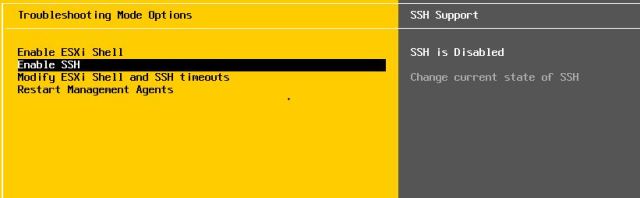
Once it is enabled, you can access ESXi shell from Putty tool. Open putty and enter IP or Hostname of ESXi and enter credentials when terminal is open for you.

Navigate to etc directory as shown below and delete the Hosts.backup file from etc dir








i cant find any host.backup file in etc folder now what can i do
plz help me
LikeLike
If you don’t have hosts.backup file, see what the hosts file has content. Use nano or vi editor from putty and verify.
LikeLiked by 1 person
esxi 6.0, same issue, there is no backup available of the hosts file, Is that new in this version?
LikeLike
what is the role of hosts.backup ? when we delete then dns resolve but this file again comes up ?
LikeLike
.backup file is a backup file of hosts as it says. It keeps a copy in case the original one corrupts or faces any issues. This is important file and occupies only KB of your disk space. So please leave it untouched. Any changes you want to perform shld be on hosts file rather than hosts.backup file.
Let me know if you hav any questions.
LikeLike
Now you said .backup file need to keep untouched but your blog suggested to delete this file in order to dns resolve of esxi.
As per you blog i had deleted this file to get dns resolve which worked. but my question is this that .backup file is again comes up and then again dns doesnt resolve of esxi. ??
what is the permanent solution. Even i had manually created A record of this esxi to get it resolve.
LikeLike
I’m sorry, I told that considering Windows hosts file. You may ignore my statement if esx is our consideration.
There appears a bug with esx…
LikeLike
how to access the putty tool it self because i did he others but cannot see an option for a putty tool
LikeLike
You have to download putty from internet.
LikeLike