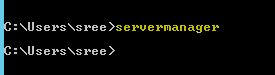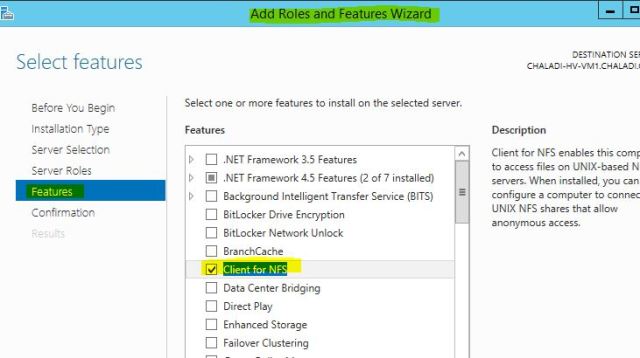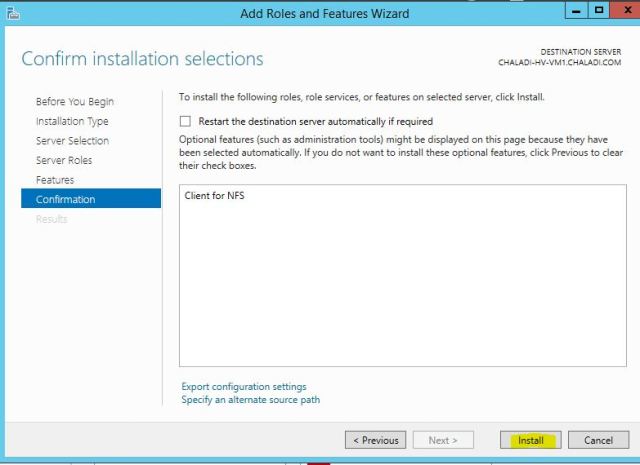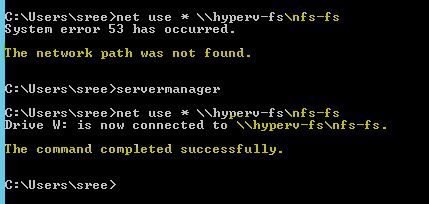Hey thought to blog this to help some of the patrons who are facing issues while mounting NFS fileshare on their windows servers/desktops.
Note: Only Windows 7/8/8.1 Enterprise editions have “Services for NFS” in Turn Windows Features on/off settings.
In Windows Server 2008/R2/2012/R2 editions you have to enable Client for NFS feature to get this issue fixed/to mount NFS fileshares in windows OS. Follow below steps to get this fixed.
To mount NFS fileshare, you can either use net use command or mount command. “mount” command works only if NFS client is installed 🙂
Launch Server Manager to install NFS client features.
Once Client for NFS is installed, the command works instantly without any reboots.
Let me know if you have any questions/issues getting NFS work.